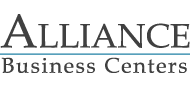By Ceci Amador
When it comes to picking between you and your competition, prospective clients will look for and rely on reviews. Reviews matter, simple as that. And they matter even more if they come from the right place.

In previous articles, we’ve explored why adding your flexible workspace locations to Google My Business is a good idea; not only will it improve your Google ranking, but it’ll also make it easier for prospective members to find you. But, before people go out and find you, they’re likely to have conducted some research beyond where you are located; hoping to find out who you are, what you offer, and–most importantly–what’s being said about you.
Google My Business can be a great marketing tool. When people do a local search of businesses or workspaces, Google will give preference to those businesses or workspaces who have a Google My Business profile. Yet, it’s not enough to just have a profile, it needs to be complete and robust; and offer accurate information of your workspace, your location, your contact details, and, reviews.
In today’s world, an online review qualifies as a WOM (Word Of Mouth) recommendation. Reviews are influential, and just like a positive review can greatly improve your business, a negative one can greatly affect it. According to Business2Community, “[H]aving an indication of the quality of your services in Google’s search result can be a powerful way to stand out from the crowd. In Google’s Local Pack once you have received 5 reviews your result will be accompanied by 5 gold stars, these have been shown to increase click-through-rate (CTR) by as much as 20%.”
Asking for Reviews
Ideally, your flexible workspace members will write reviews without prompting from your part; however, no harm is done by encouraging or asking for it directly–that is, as long as you do it right. Like B2C says, “engaging with someone directly about their experience is actually good customer service and will often prompt a positive review on your Google My Business page.”
So, without further ado, here are Business2Community’s 3 steps to successfully ask members to write you a Google My Business review:
Get Your Timing Right
You can’t ask for it too early or too late, for you risk either the member not being fully aware of all the benefits and perks, therefore not having formed a full opinion yet; or, alternatively, if you ask for it too late, then the initial excitement and affect your workspace had on them might have faded.
Make it Easy to Leave Reviews
Don’t assume everyone knows how or where they can leave a review. The easier you make it for them to leave you a review, the more likely they are to do so. Link to your reviews page in your website, your social media accounts and newsletters, and do it constantly.
If you don’t know how to link to your Google My Business reviews page, here’s how to do it:
- Go to maps.google.com (or your local Google maps domain)
- Search for your workspace name
- Click your workspace name on the search results
- In the box that appears after you click your workspace’s name, look for the reviews link underneath your name
- A new tab or window will open. Grab the URL link from this tab or window.
- Copy the URL address you grabbed and paste it to an email, a blog post, your website, or any place where your members can easily find it and click it.
Integrate with Your Email Marketing
Your email marketing campaign can be a great ally in getting reviews; you can ask members what they think about your workspace and services, and encourage them to write a review. Make a CTA (call-to-action) and link it to the URL you got from the step above.
Remember, you want members to leave an honest review about your workspace, so thanking them for their honest opinion is something you should also do. It’s likely that not all reviews will be positive, so you need to be careful on how you respond to negative reviews, but it’s important to always do so; whether it is to thank them for being honest or to let them know you’ll work on the issue, make sure that the public at large knows that you’re aware and interested about what others are saying and are looking for ways to improve.
Blog provided by all work:
http://allwork.space/2016/08/how-to-go-about-asking-members-for-google-my-business-reviews/